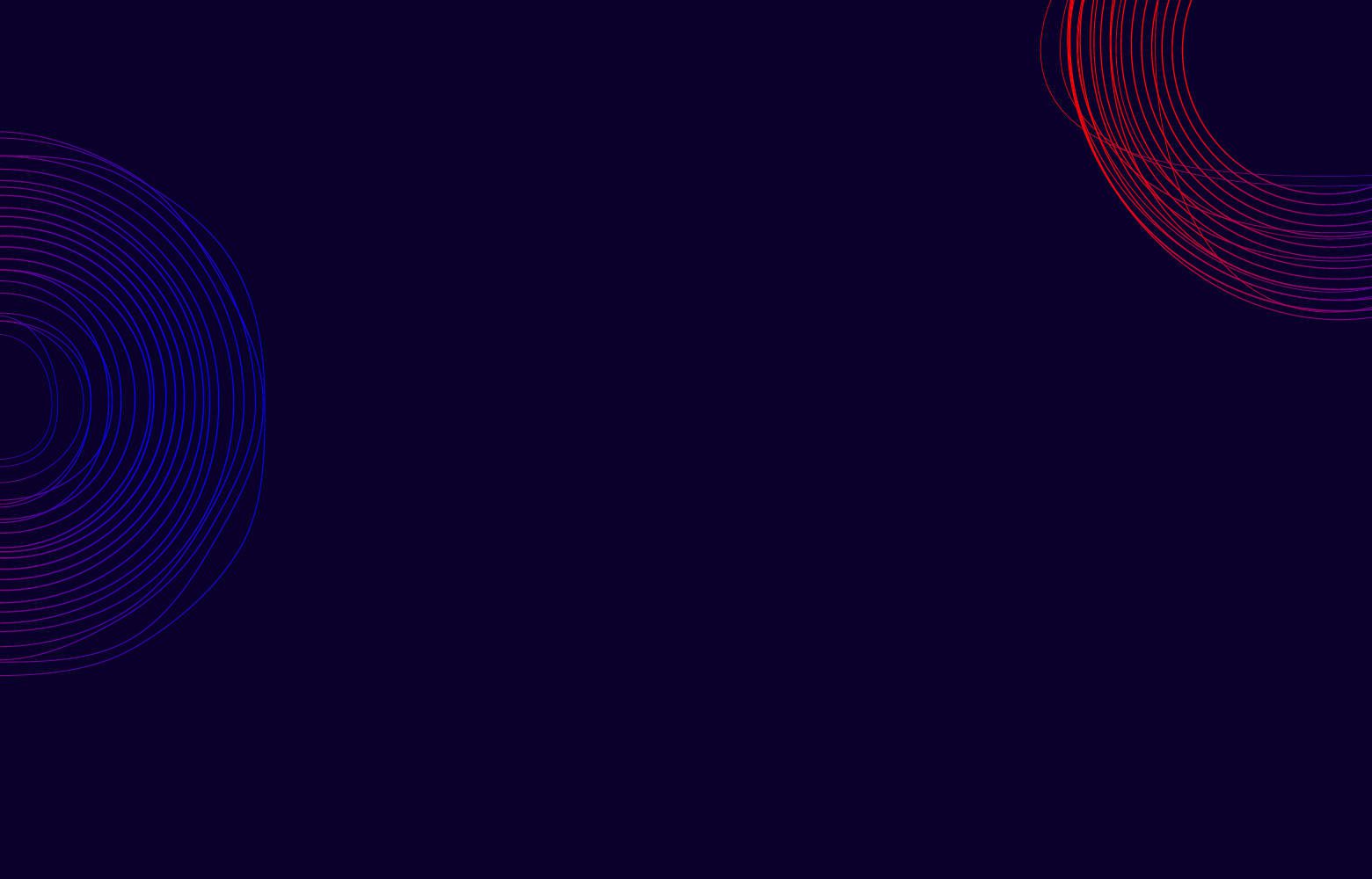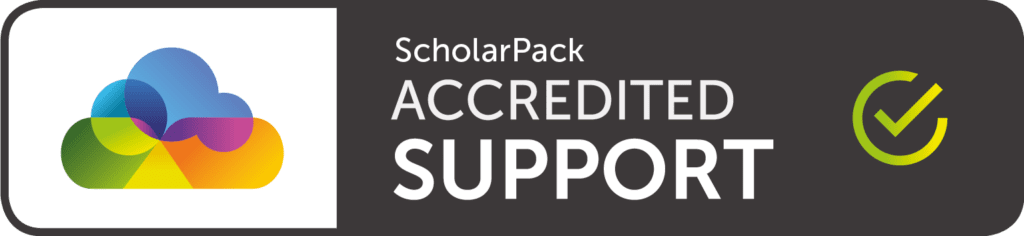Don't forget to book your place at our Annual Conference on the 10th March! E-mail: marketing@schoolicts.co.uk
Pre-Admissions 16th April 2020
For those schools who are using the Pre-Admission area of SIMS this is a reminder that the groups will need to be set up for the next intake.
Please see the below links for guidance notes on:
- How to create a pre-admission group
- Admit applications
- Import an ATF (Admissions Transfer File) if your Local Authority produces one
If this is a new area of SIMS that isn’t currently being used in school, please contact the Helpdesk for further support in setting this up.
GDPR in SIMS
As GDPR is now embedded in all schools, we have put together a handy list of common questions relating to GDPR, SIMS and Deletion of Data. Please click onto the below link for further information: –
Did You Know you can use Quick Search on the Home Page to check data and view records?
Please see our guidance notes on using Quick Search on the Homepage: Helpsheet HP1 – Using Quick Search
Using SIMS InTouch - your whole school communication tool
SIMS InTouch is an additional package that can be used for communicating the following:
- Automatic Behaviour and achievement messages
- Scheduled messages
- Sending timetables and exam results electronically
- A complete record of each pupils’ details
- Sending staff cover alerts
- Staying on top of attendance
For those schools that are using SMS InTouch please see the following guides covering frequently asked questions when using the software-
Key Dates for 2020
Please click on the link below for the key DfE deadlines: –
Interested in gaining a Microsoft Office Specialist Qualification?
Did you Know…School ICT is an authorised Testing Centre for Microsoft Office Specialist (MOS) qualifications and we offer the qualifications to all our SLA Schools?
The certification programme offers three levels: Specialist, Expert and Master in Word, Excel, Powerpoint, Access and Outlook.
Each MOS is a stand-alone certificate, building up to the Master level and each module is a separate online training course involving an e-learning package, training manual and Exam (plus a free re-take if required).
The price for one online training course and MOS exam is £110.00.
Sound interesting? Please contact either Kellie or Helen at School ICT on 0345 222 6802 for further information.
Training
Reminder: When booking training, please remember to include your mobile number so we can contact you if courses are cancelled at short notice due to weather conditions etc.
School ICT Resourcing
Did you know we can help with your recruitment and employment needs?
- School Administrators
- Receptionists
- Bursars
- Business Managers
- Data / SIMS Administrators / Managers
- Exams Officers
- ICT Technical Staff
Visit: http://www.schoolictresourcing.co.uk or call Colin on 0345 222 6802 – option 5 for further information
Events
- Best Practice in SIMS – Essex: Friday 28th February, Holiday Inn Hotel, Brentwood, Essex
- Annual Conference: Tuesday 10th March, Thorpe Park Hotel, Leeds
- Best Practice in SIMS – Harrow: April TBC
- Best Practice in SIMS – Wiltshire: Wednesday 13th May, Devizes, Wiltshire
- Best Practice in SIMS – Cheadle: November TBC
To book a place or register you interest in any of the above events please e-mail: marketing@schoolicts.co.uk
FSM Ever6 report definition files
Please note that these reports can only be an approximation of FSM Ever6 as used by the DfE for allocating Deprivation Pupil Premium. For example, the DfE knows the YTI reported for pupils in School Census when pupils attended a previous school, but that is not available to the current school.
Two variants of the report definition file for DfE FSM Ever 6 at Spring Census 2020 are available from My Account. Please select the one(s) suitable for your school phase. The only difference between the two is that class is shown for primary and registration groups for secondary.
- FSM Ever6 for English Primary Schools 2020 (always approximate but more reliable for YTI 6 and above)
- FSM Ever6 for English Secondary Schools 2020 (always approximate but more reliable for YTI 6 and above)
The file should be extracted from the ZIP before being imported via Reports | Import. Links can be found below.
This report definition uses the following logic and you should feel free to make adjustments as you see fit to meet your schools individual needs.
On roll on 18/01/2020
AND
Enrolment Status is: “Main – Dual Registration” or “Single Registration”
AND
Eligible for FSM with FSM Country blank or set to “England” at any point between 16/01/2014 and 16/01/2020
AND
EITHER
NC Year Actual is: “R”, “1”, “2”, “3”, “4”, “5”, “6”, “7”, “8”, “9”, “10” or “11”
OR
NC Year Actual is: “X” AND date of birth is between 01/09/2003 and 31/08/2015
Date ranges are inclusive.